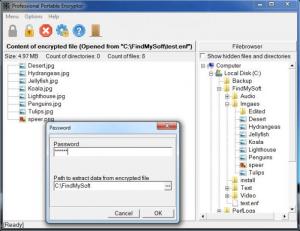Professional Portable Encryptor
1.4
Size: 1.65 MB
Downloads: 3480
Platform: Windows (All Versions)
The advantages of an encryption utility should be obvious. If you don't want anyone to open your personal files, you can encrypt them and render them inaccessible. When it comes to protecting sensible data, Professional Portable Encryptor is an excellent solution. The name should tell you everything you need to know about this application. It provides professional grade encryption features and it is portable. Furthermore, the software is very easy to use and it will not take long to encrypt your files.
Another advantage is the fact that Professional Portable Encryptor is freeware, so there is no need to buy a license. As previously mentioned, the application is portable, which means that you don't have to install it. You just need to extract and run its executable in a local folder or on a removable memory device.
You can explore your files and folders on the application's user interface. To encrypt files, you must add them to a list, on the same window. Right clicking a file or a folder will reveal the necessary options to add them to the list, to open or decrypt files and more. Once you add one or more items to the list, you may encrypt them right away, by selecting the appropriate option, on the software's toolbar.
When you target files for encryption, you can set up a series of filters, to exclude items with certain attributes or extensions. Encrypted items are compressed into a single file, which can not be opened with any Windows or third party application. You can open the encrypted file only on the application's interface, after you type in your password.
The software places various encryption algorithms at your disposal. You may select one on a tabbed settings panel, which includes other useful options as well. You can choose between different encryption and provider algorithms for data and file names and make a few adjustments to the interface's looks.
Pros
Professional Portable Encryptor can encrypt multiple files in a few seconds and it can store them into a single file. The best part is that you can run and use the application from a portable memory device. Moreover, Professional Portable Encryptor is absolutely free.
Cons
The possibility of dragging and dropping files on the user interface or to select multiple items at once would make the application more comfortable. Professional Portable Encryptor provides strong encryption features in a small and portable package.
Professional Portable Encryptor
1.4
Download
Professional Portable Encryptor Awards

Professional Portable Encryptor Editor’s Review Rating
Professional Portable Encryptor has been reviewed by Frederick Barton on 14 Feb 2013. Based on the user interface, features and complexity, Findmysoft has rated Professional Portable Encryptor 5 out of 5 stars, naming it Essential